CANTON, MI- (August 2, 2004) – ATI Technologies has become the latest company to license Stardock’s Theme Manager technology as part of its marketing efforts. ATI fans can now download a free ATI desktop theme that includes a WindowBlinds visual style, an Icon Package that changes the major systems icons and wallpaper featuring ATI’s “Ruby” and “Optico” characters. The various parts of the desktop theme are set simultaneously via Stardock’s Theme Manager application, which includes the theme and all the software needed to install and run it in a single file.
“Theme Manager is emerging as the preeminent desktop marketing tool, used by some of the largest companies in the world,” said Larry Kuperman, Vice President of Sales and Marketing at Stardock. “While Theme Manager is a relatively new solution, we have seen our client list grow to include companies such as ATI, Alienware, Marvel Comics, NVIDIA Corporation, Nintendo, Goodyear Tire & Rubber Company, Zippo Manufacturing Company and others.”
Terry Makedon, Senior Product Manager for Software at ATI said “ATI is pleased to offer our users this great ATI inspired desktop theme. We are confident our fans will enjoy this theme and I urge them to check it out. ATI has worked with Stardock for several years now and are glad to support the growing Windows customization community.”
The ATI Theme was designed by Mike Bryant, Mark McQuillan and Ian Black of Skinplant (www.skinplant.com), one of today’s premier design studios.
The ATI Desktop Theme can be downloaded from ATI’s Get In The Game website at: http://www.ati.com/gitg/promotions/ATIThemeManager/index.html
Additional premium desktop themes are also available for purchase from https://www.stardock.com/oem/
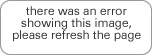
Screenshot of the desktop
# # #
About ATI Technologies:
ATI Technologies Inc. is a world leader in the design and manufacture of innovative 3D graphics and digital media silicon solutions. An industry pioneer since 1985, ATI is the world’s foremost visual processor unit (VPU) provider and is dedicated to deliver leading-edge performance solutions for the full range of PC and Mac desktop and notebook platforms, workstation, set-top and digital television, game console and handheld markets. With 2003 revenues in excess of US $1.3 billion, ATI has more than 2,500 employees in the Americas, Europe and Asia. ATI common shares trade on NASDAQ (ATYT) and the Toronto Stock Exchange (ATY).
Media inquiries should be directed to Carrie Maynard , Public Relations Specialist, at (905) 882-2600, Ext. 8181 or cmaynard@ati.com
About Stardock:
Stardock Corporation is the leader in the development and sales of award-winning Windows desktop customization solutions such the Object Desktop software suite, including components such as WindowBlinds, DesktopX, IconPackager, and more. Stardock also develops best-selling computer games, including Galactic Civilizations. For more information, please visit the Stardock home page at https://www.stardock.com or contact lkuperman@stardock.com.